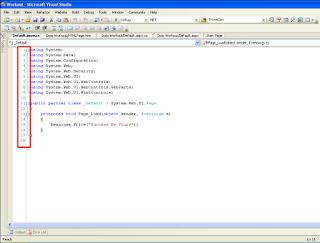Select Tools from the menu.
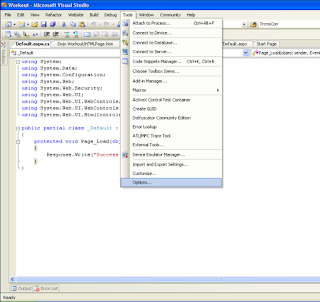
Step 2:
Select Options in Tools Menu,When The Options Dialog is open Select and Expand Text Editor From Tree View.
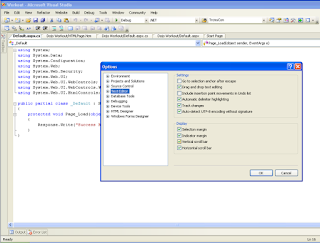
Step 3:
Select C# Node, you can see Display on the Righthand side, below that there is An Line Number Checkbox which unchecked by Default.
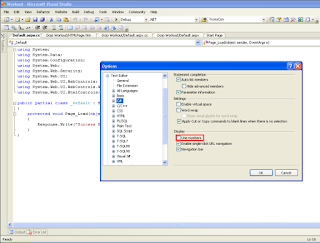
Step 4:
Select that Line Number Checkbox once it checked Click Ok Button.
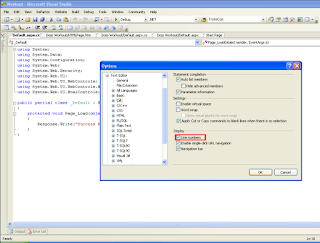
Step 5:
After that when you see your codebehind part there will line number displaying on your window.